| Step 1 |
Identify your stove / cooker |
|
| |
|
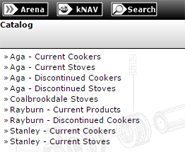 |
You will first be asked to select and identify your Aga stove/cooker from
the available options.
(Images for demonstration purposes only) |
|
|
| |
| |
| Step 2 |
Choose your stove / cooker type |
|
| |
|
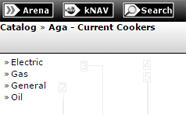 |
Once you have identified your stove/cooker you will be asked to select your
stove/cooker type. For example gas, electric, general, oil or similar.
(Images for demonstration purposes only) |
|
|
| |
| |
| Step 3 |
Choose stove / cooker model |
|
| |
|
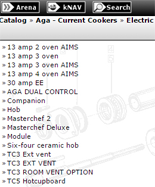 |
You will then be asked to select your stove/cooker model from the list provided.
(Images for demonstration purposes only) |
|
|
| |
| |
| Step 4 |
Select area where spare part is required |
|
| |
|
 |
Use the photograph/diagram to identify the area where the spare is required.
(Images for demonstration purposes only) |
|
|
| |
| |
| Step 5 |
Identify exact part / spare required |
|
| |
|
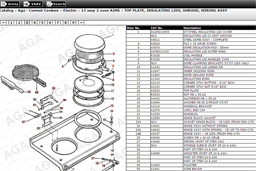 |
There will be diagrams to help you identify the exact part you require.
You must make a note or copy the catalogue number code.
Search our online shop using the catalogue number.
If you cannot find the part in our store, simply call us and we will be happy to deal
with your enquiry.
NCA = Not Currently Available
(Images for demonstration purposes only) |
|
|
|
|